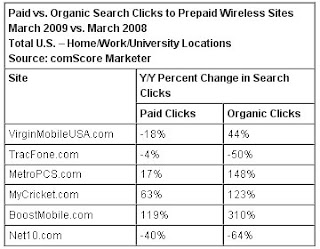From Darleen Hartley;
From Darleen Hartley;
Xewton and Alexander Gross bring you V-Cockpit GPS, an app for the iPhone. It is not actually a GPS unit that tells you how to find or get someplace. Rather, it contains a set of airplane cockpit instruments that tell you how fast you are traveling, or how high up you’ve climbed. V-Cockpit GPS says it features a “unique photorealistic way of displaying all your iPhone 3G’s sensory data”. You can configure your output depending on which side of the Pond you find yourself, or just your simple preferences. For example, data can be recorded and displayed in miles or kilometers.
This is not like a Flight Simulator, where you can sit and “play.” The precursor to the recent app, called simply Jet Cockpit will let you do that. However, the V-Cockpit GPS application expects you to be on the move. It will record Gs and altitude, so go fast and up. But don’t be the one doing the steering while viewing the output. Better to be in the back seat, or review the data at the end of your journey.
Cool features are the night vision mode, and you can even get radio chatter and jet engine sound effects, which are not on the Lite version which was released in April. You can calibrate your instruments like a pro. V-Cockpit GPS displays speed, acceleration, compass orientation, and other measurements in the style of an airplane’s instrument panel. It displays data on its speedometer, altimeter, variometer, accelerometer , and HUD. An interesting heads-up display (HUD) lets you reflect its data onto your car windshield.
Previous apps from this developer include Ski-o-Meter, which applies similar data to that provided by V-Cockpit GPS to the winter sports enthusiast’s activities. The app supplies GPS data recording, speed, altitude, and distance figures. A skier can get a picture of their maximum and average downhill speed, a diagram of the hill’s height profile, and just how far they have skied, before retiring to the lodge.
Other apps for this developer include Mad Shells, the traditional shell game with a few new quirks, such as meteor showers, jokers, and the ability to compete with other players around the world. Just for fun, try iQualizer, which is more eye candy - visual real time audio visualization - it turns sounds into abstract imagery in twelve different modes. You can see music or voice represented as colorful and moving diagrams, electrical charges, atomic blasts and what looks like pulsating city skylines.
Since its initial release in late January, V-Cockpit GPS has been upgraded to Rel 1.4.1. It is 4.6 MB for the 3G iPhone only. The developer warns, due to questions received on his site, that you need a GPS enabled device to get the full effect of the app. Duh.
 AThe fundamental problems with screen size are power and the size of a person’s hand. Screen size is constantly growing. It is not uncommon to find screens larger than 2.5 inches these days that are capable of displaying a CIF-sized image with high clarity. At least one business handheld now boasts a four-inch screen size with 640x480 VGA resolution. This is nearly four times the resolution of a CIF image; however, it is more likely to be used with downloaded content (loaded into the handheld’s memory via a USB interface to a PC). Going beyond this, the products coming on the market now allow a user to plug an external eight-inch monitor and keyboard into the USB or Bluetooth connections on a Windows® Mobile handheld, greatly increasing the viewable image area and providing a suitable keyboard for real content creation (as opposed to that used for SMS text messages and short emails). Eventually, head-set mounted displays will most likely be available that create high-image resolution in front of the eye.
AThe fundamental problems with screen size are power and the size of a person’s hand. Screen size is constantly growing. It is not uncommon to find screens larger than 2.5 inches these days that are capable of displaying a CIF-sized image with high clarity. At least one business handheld now boasts a four-inch screen size with 640x480 VGA resolution. This is nearly four times the resolution of a CIF image; however, it is more likely to be used with downloaded content (loaded into the handheld’s memory via a USB interface to a PC). Going beyond this, the products coming on the market now allow a user to plug an external eight-inch monitor and keyboard into the USB or Bluetooth connections on a Windows® Mobile handheld, greatly increasing the viewable image area and providing a suitable keyboard for real content creation (as opposed to that used for SMS text messages and short emails). Eventually, head-set mounted displays will most likely be available that create high-image resolution in front of the eye.